Adding new tools
To get the most out Superface, you need to connect it to the various platforms that you want to access data and insights from.
This is done using "Tools" created using the Superface CLI, or they may be provided for you.
Once a tool is created, it must be added to the Agent in order to be used. To do this, click on Settings and Add Comlinks.
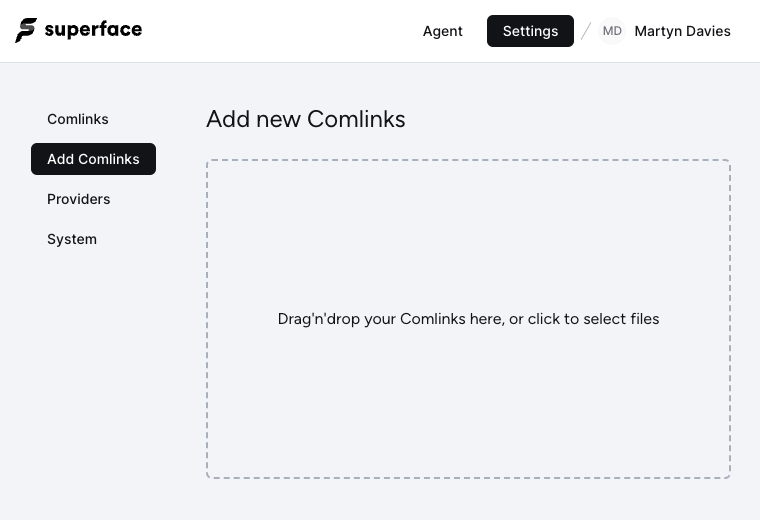
What are Comlinks?
Superface tools are made up of a set of files called Comlinks. Typically they are composed of three files that are generated by the Superface CLI.
- A provider (
.provider.json), that outlines the security policy, and additional required parameters for connecting to an external service. - A profile (
.profile), which is the overview of expected inputs and outputs required by the external service's API. - A map (
.map.js), which is a defined function call that executes the API request and handles the response from the external service.
Adding tools
To add a tool to Superface, locate the correct files on your local system and drag and drop them onto the browser window to upload them.
Once your tool(s) have uploaded, you will need to configure the security settings and any additional paramters as outlined in the provider file.